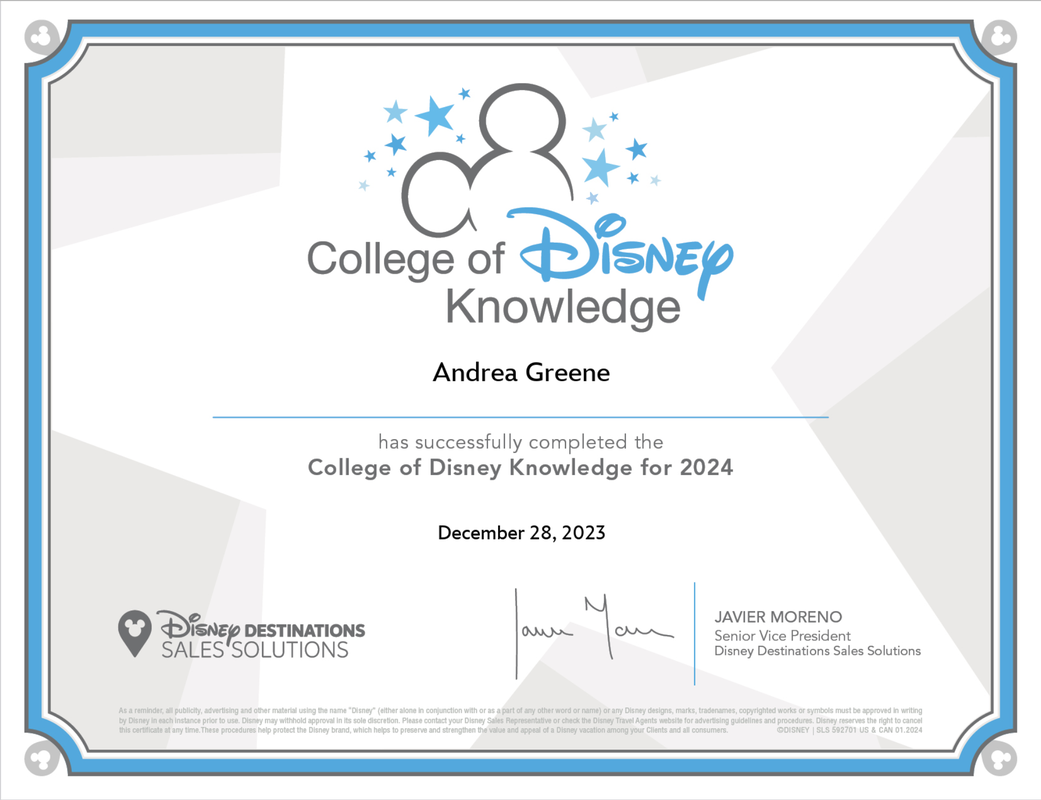Make Believe Vacations, LLC is in NO way affiliated with nor responsible for any experience you may have with Standby Skipper. This is simply a review of our experience.
Purchase at own risk.
Important details to know:
- You MUST purchase Genie+ through the My Disney Experience App (MDE), as early as midnight the day of your park visit, BEFORE you can access the ride sections on Standby Skipper. You cannot use Standby Skipper WITHOUT Genie+.
- You cannot use Standby Skipper to book Individual Lightning Lanes (ILL) (such as 7 Dwarf Mine Train, TRON, Flight of Passage, Guardians of the Galaxy, etc.) Those are individual purchases that can only be purchased on MDE for resort guests as early as 7AM, and at park opening time for other guests.
Day 1
I purchased Genie+ at 3:30 AM on our way to the airport on MDE. I opened the SS app and chose Jungle Cruise and selected As Soon As Possible for my ride search time because I wanted to ride that FIRST. After selecting that I changed my mind and decided I want to ride Peter Pan's Flight first, instead, so I cancelled that search in the SS app and added Pan. Since SS had not booked the Jungle Cruise, I could cancel the search in the SS app. Had they made the reservation already, I'd have to make any modifications using the MDE app.
Once I boarded, I purchased wifi so I could book my ILL for 7 Dwarfs Mine Train, right at 7AM while we were still in air. At 7AM, SS searched and booked Peter Pan, so all I had to worry about was getting 7D, which as you can see below, worked perfectly. Had they not, I could simply MODIFY the times in the MDE app. After I had my 1st selection booked, I went back to the app and added rides as I saw fit. (see below for more info on the booking process) I HIGHLY recommend MODIFYING your ride choice instead of CANCELLING. You lose your time slot if you cancel- you can always move your times or change rides entirely through the MDE app using the MODIFY selection.
For the other days of my visit- I booked Genie+ when I woke and added rides to SS dependent upon when and where we would be that day. Easy Peasy.
How To Book
Note: you do NOT get to choose a time for Genie+ like you could for FastPasses. You get the 1 hour time span that is available in the MDE app.
HINT- you can swipe downward on the app to refresh over and over to try to get updated 'better' times. Sometimes it works out, sometimes not.
At time of creating this BLOG- it was afternoon, but I do believe MORNING was also an option if on app in the AM.
It will only allow you to choose from Friends & Family that have Genie+ purchased. Since I am obviously not still at the parks, I could not make actual selections for this BLOG. You can choose 1 person or all, or however many want to do each choice. It is very easy and flexible.
Another Hint: Some folks like to "stack" their Genie+ selections for later in the day. Google STACKING GENIE+ for info on that. There are also some who want to book their 7AM experience for later in the morning/afternoon, so that they can book their NEXT ride right at the 2 hours after the park opens opportunity.
I chose to book my first experience ASAP- you can do it however you want. My later experiences on that first day I also used ASAP. Later in the week, especially when park hopping, I made other time selections to fit where I would be and when. Believe me- you will get the gist of it real quick- it takes all the work our of Genie+.
For this BLOG I will not discuss the intricate details of Genie+ as the entire purpose of Standby Skipper is to NOT be bogged down with that. For my clients, I do provide emailed DETAILS of how Genie+ works.
Note sometimes I canceled the search before a booking took place for one reason or another- but you will see how many I made and how much success I had. Scroll through the images below. Be aware- I made my own selections right through the MDE app without SS sometimes- so I did ride a LOT of rides using Genie+.There wasn't a single ride that I wanted to ride that I was unable to book at one time or another.
If you have any questions/comments- PLEASE comment below. I'll gladly help you or answer any questions I did not cover in this BLOG. You can also comment on my Facebook page where the link to this BLOG was added to my page.
I truly would not hesitate to purchase Standby Skipper again. It made the daunting task of trying to maximize Genie+ literally a no brainer. I did NOT spend all day on my phone booking rides- I did spend all day on my phone taking pictures- which is what I preferred to be doing. :)
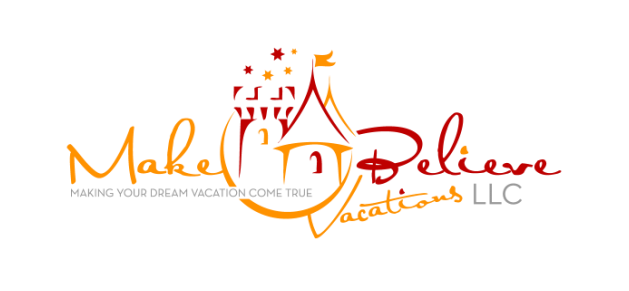
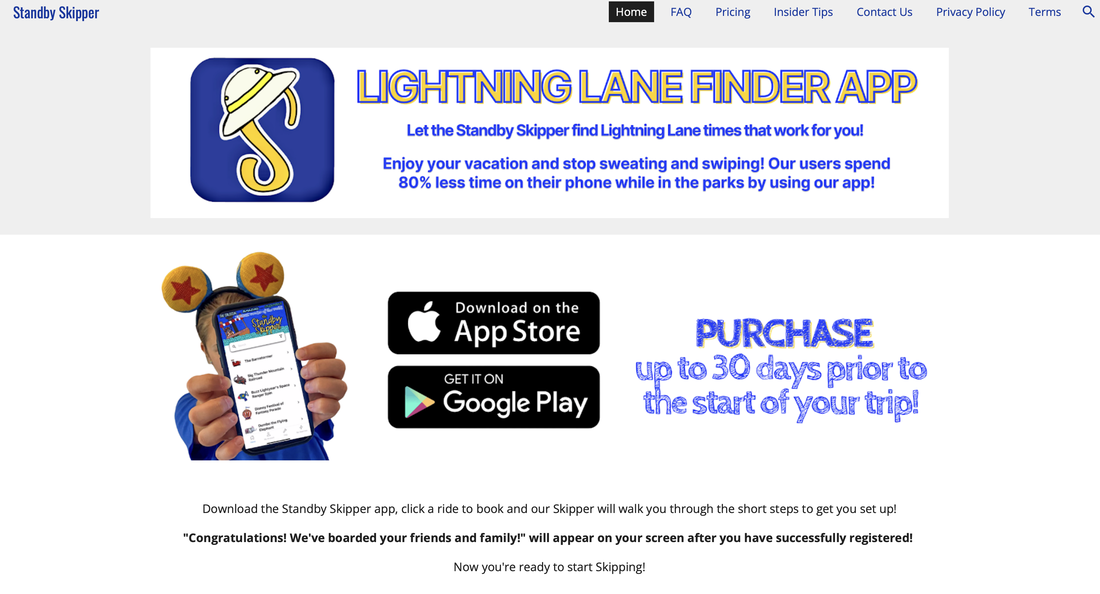
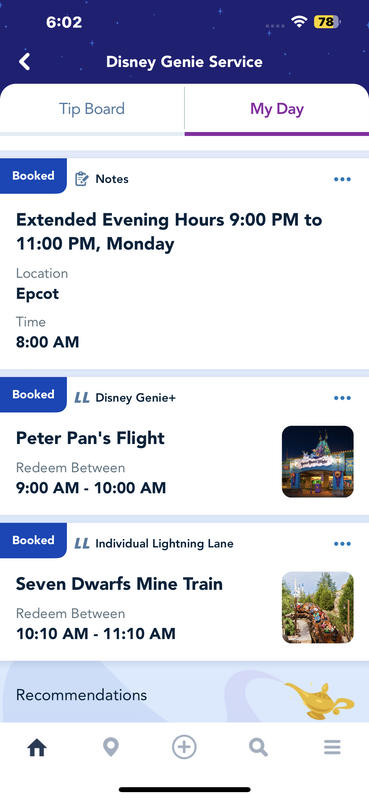






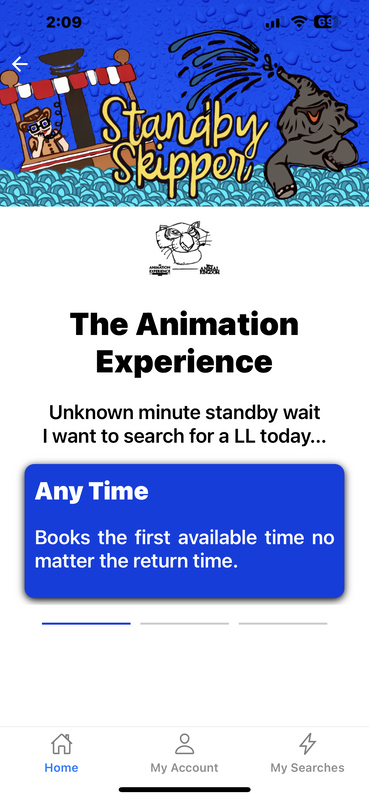
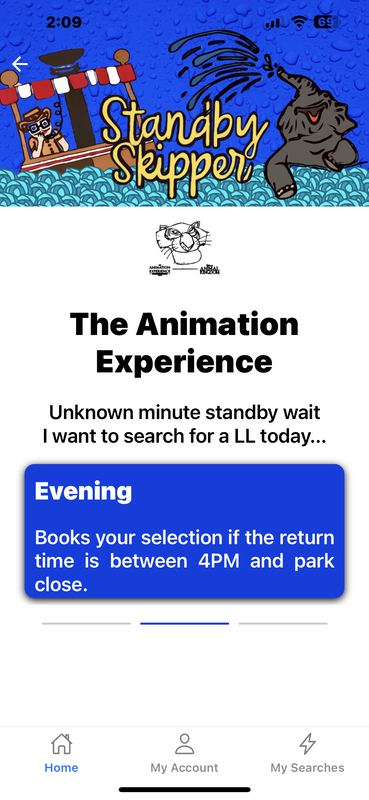
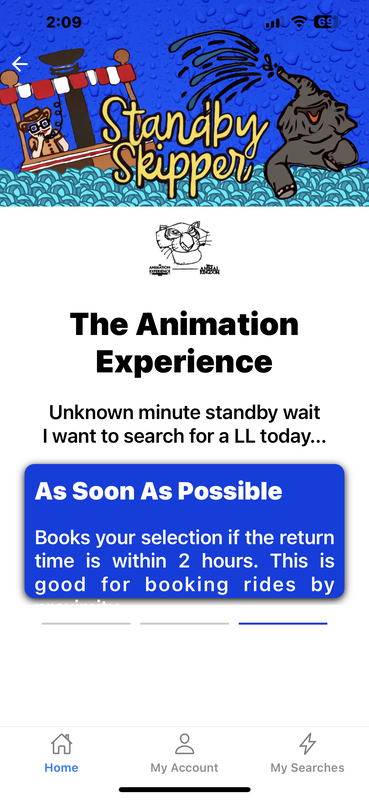
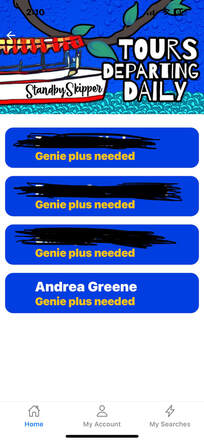
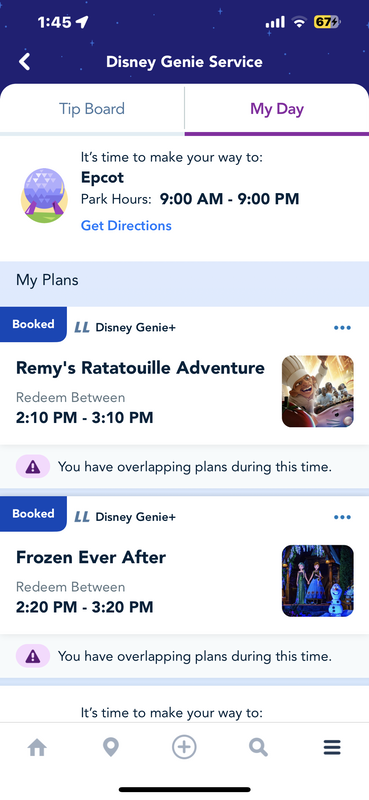
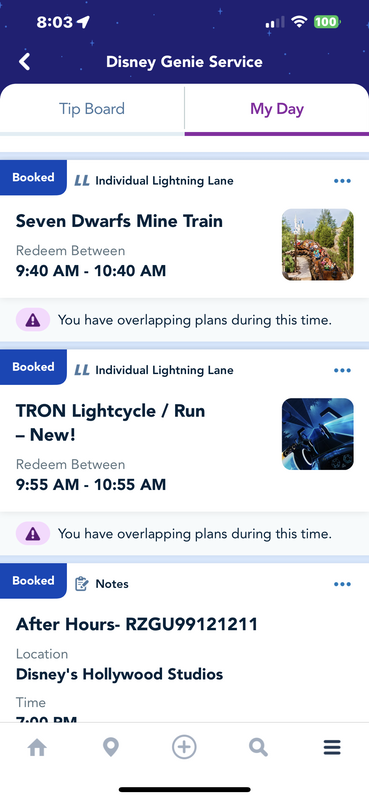

 RSS Feed
RSS Feed